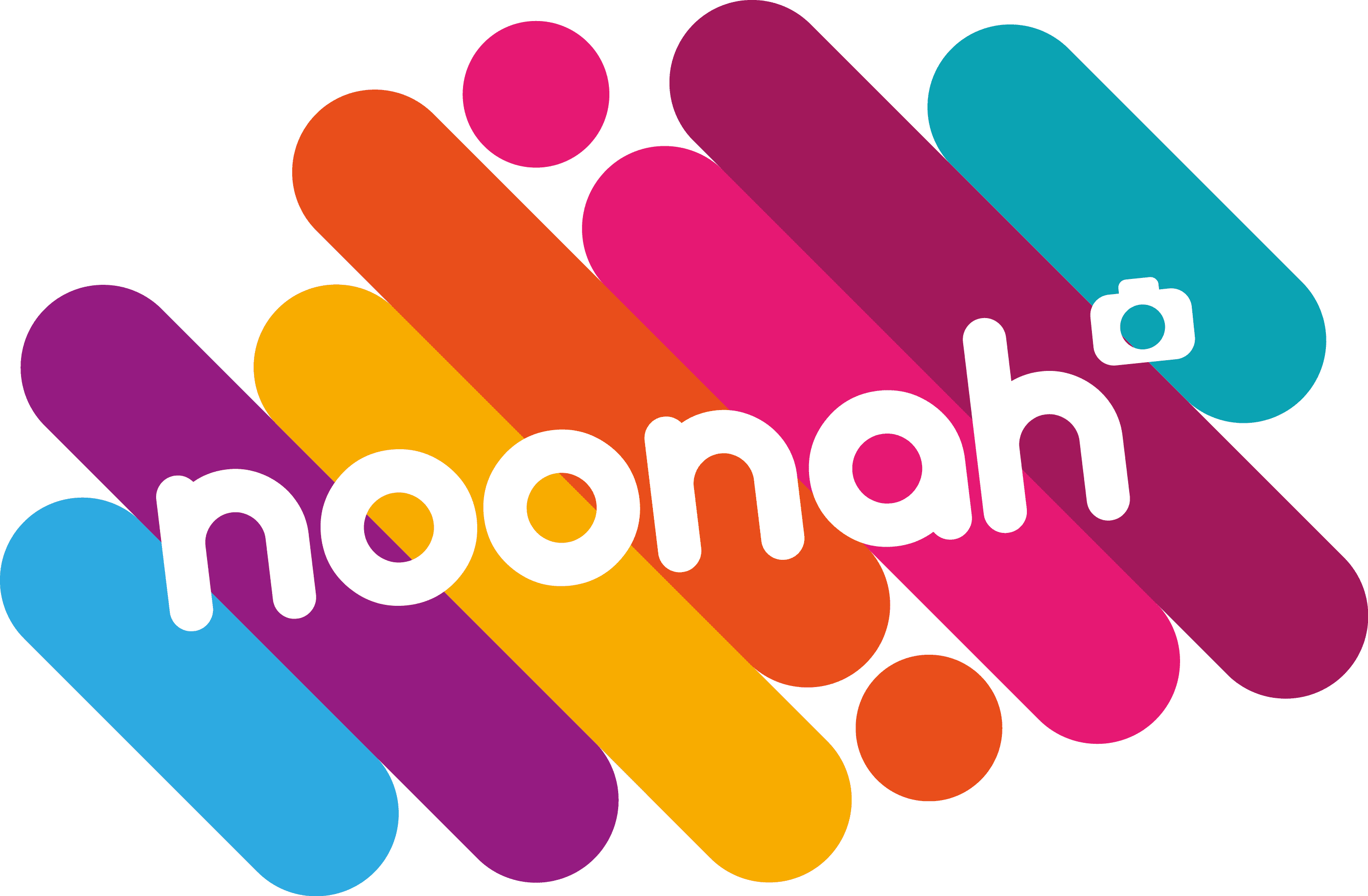Any Device. Any Time. No App
Conference Q&A
Any Device. Any Time. No App
Capture Feedback Videos Virtually



Conference Q&A
Capture feedback, testimonials or ideas from your users, delegates or staff via our virtual video testimonial platform.
Our fully brandable solution allows attendees to participate from anywhere in the world via their phones, tablets or computers from the comfort of their home.



Conference Q&A
Capture feedback, testimonials or ideas from your users, delegates or staff via our virtual video testimonial platform.
Our fully brandable solution allows attendees to participate from anywhere in the world via their phones, tablets or computers from the comfort of their home.
Faces Not Text
If pictures say a 1000 words, videos say even more. Why have written testimonials when you can capture the expressions and emotions of the user to make their testimonial even more poignant?


Any Device, Anywhere
Phone, tablet or computer. With no app to download our cloud-based video testimonials works across all devices putting the video booth into the hands of the users instantly no matter where in the world they are.
Fully Branded
Make it your own. We can customise the user experience in-line with your brand from the colours, logo and copy on the submission page to adding your branding onto all processed videos.
Data Collection & Results
Collect information from users via the custom form to link them to the videos to identify the users and gain valuable demographics.
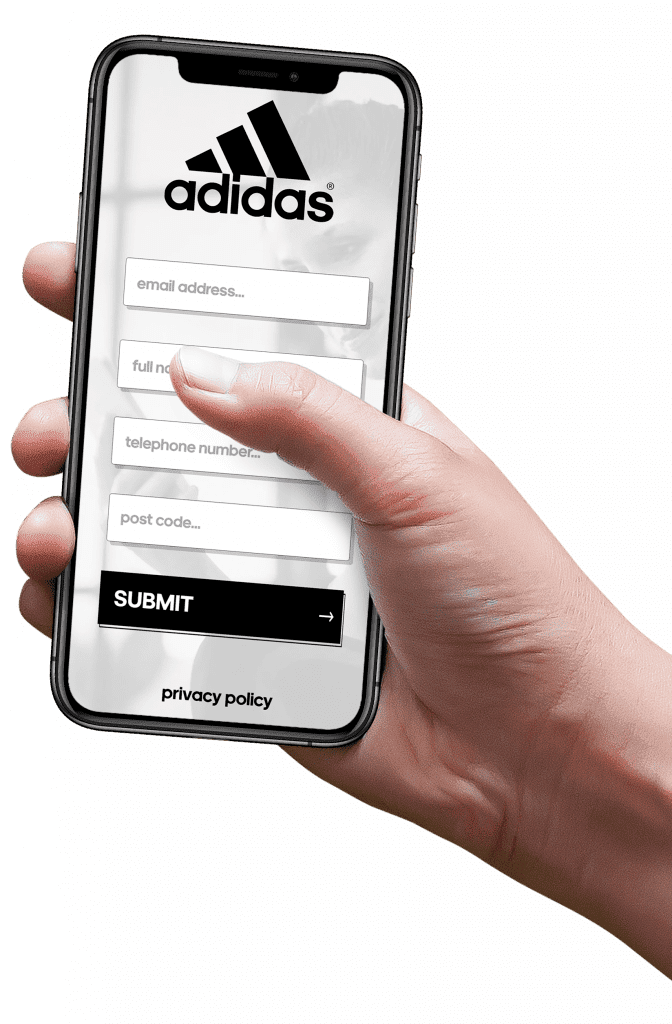
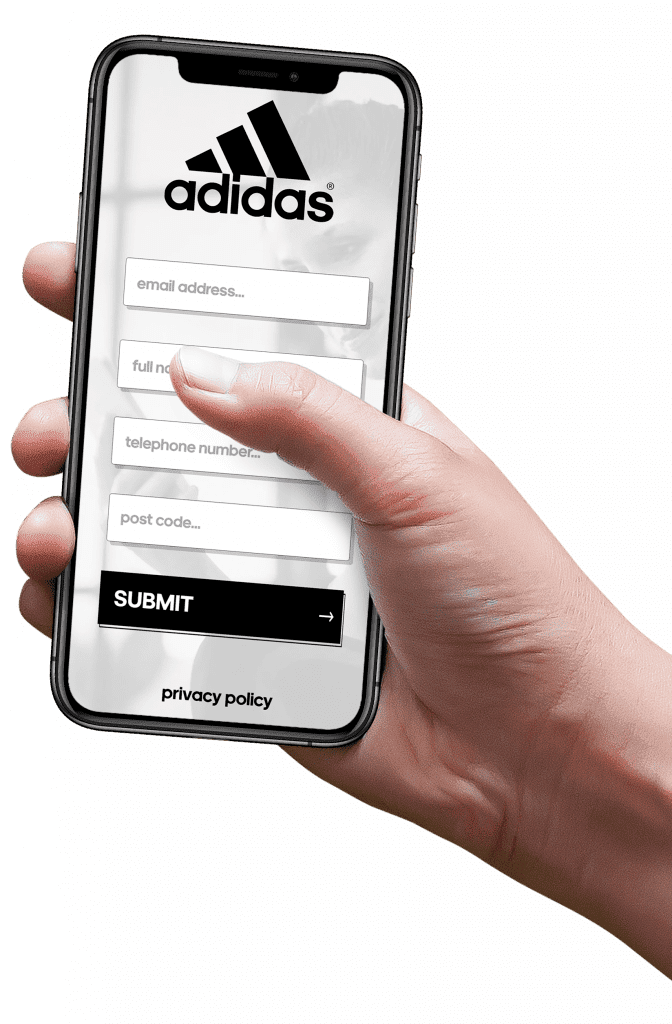
Questions & Prompts
Get specific feedback about your brand or event by asking a question prior to the user recording. Or have a set of prompts before the video to steer them in the right direction and stay on topic.
Usable Content
All your videos are saved in our system and shared with you for you to use for your own purposes. Be they displayed on your website, a post-conference montage or used during a virtual conference presentation. Sharing of videos can be real-time or post-event.
Embeddable
Direct users to a standalone website at any time, or integrate it into a virtual event platform during your virtual conference or exhibition.
Frequently Asked Questions
Our system offers a lot more than Zoom can offer for video testimonials and feedback!
With our system users can answer a single, or a series of questions that are set by the client. They physically see and choose the question prior to recording without the need for anyone to be on a call to ask them. Making people more relaxed and less pressurized than if they were doing a video interview on zoom.
Each video is then automatically edited to produce a final video that can include a branded video intro and outro, as well as the question that the user answered displayed before their recorded answer is shown. The video can also be branded with an overlay to watermark it automatically.
The screens and user journey can be branded too and custom copy added. To make it a fully branded experience.
For multiple questions users can select to just answer one, or carry on and record another question after the previous recorded one. If they carry on and answer a second or third question all their answers are combined into a single video for you, again with the question appearing on the screen prior to each answer they give.
Most importantly the system is fully privacy / GDPR compliant and has a release feature added so that you can get the permission for the video to be used for marketing, promotion, on website as feedback etc.
All videos are edited to the same format, be that 16:9, 1:1 etc for the campaign for consistency no matter what device they are recorded on. This means that if you wanted 16:9 videos but the user shoots on their phone in portrait, our automated editing will supply you with a 16:9 video. In that scenario the edited video will be in-line with what you see on the news, where the portrait video will be central to the landscape output with the background behind the portrait video enlarged and blurred copy rather than cropping the user’s video.
The advantage of the above is the videos are ready to use should the client wish to include them on social media, on their website or as part of a conference. They do not need to do any post production work.
If you feel a video needs editing at all, we give you access to your own portal where you can easily trim videos to remove any pauses i.e. where the user may have let it carry on recording before stopping.
This portal also lets you easily moderate and download the videos and even get a transcribe of the video. The moderate feature is great to use in addition to a gallery feature, only have approved videos display on the gallery.
You can also search the videos from the user portal. This feature is super powerful and allows you to even search for keyword that you are looking for in the feedback that they may have said, which is possible thanks to the transcribing.
As well as the auto compiling of multi-question videos, from the portal you can also combine multiple videos from different participants. This final video can then be a single intro, the question and video answer of each user, followed by the outro, to make one edited video.
If you wanted to let the user share the video they can also get a copy or share to social media. Alternatively you could disable this feature and use the videos for internal purposes only.